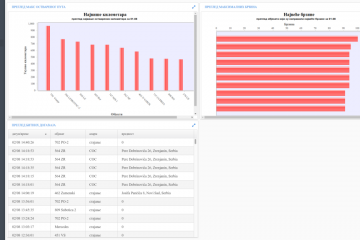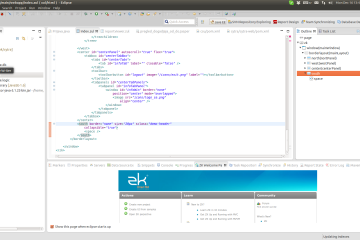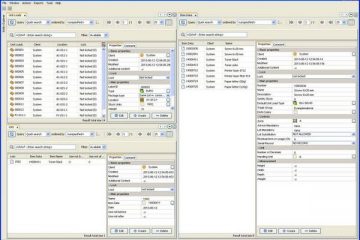The need for speeding up business processes to catch up with its competitors in the market has become a necessity. In order to quickly adopt a business decision, it is necessary and to dispose of business information based usually on a large amount of data. It is therefore essential that the information system, through which all transactions are recorded, is adequate tool that will enable all of this. Such tools are usually for small and medium enterprises in Serbia huge financially burden. On the other hand, continues to work on programs that usually only meet the accounting needs is not enough anymore. Perhaps in this sense solution is to turn to open-source products and their communities.
I. Introduction
Adempiere ERP is one of the few solutions in this category that is completely open source. After testing several similar solutions, we came to the conclusion that this is the most flexible, most complete and most affordable in terms of usage. Flexible in the sense that within the system provided for a whole segment that allows relatively easy adaptation and functional modification and refinement. There are also opportunities to connect with other open source solution that can be used as an additional tools. One of the advantages of the system that we have provided a definite possibility to be used on all operating systems that support Java ( even with the version of Open Java ) . This initially means that the costs in terms of any license to use the software effectively does not exist or the dependence on any operating system. The fact that the system is open source put you in the situation that you can do system administration or to choose partner of your choice because you are not conditioned to have support from the manufacturer what can provide you better support quality.
As for the functionality that the system provides, there is virtually present absolutely everything a small or medium-sized enterprises may need: procurement management, sales (wholesale and retail) , human resources, production, projects, clients, fixed assets and one of the most important things, reporting and analysis of all of this is of course accompanied by the accounting treatment. An additional benefit is that you have all of these ” modules ” available at any time, and your point is what you will use (no delivery software works or several modules so you have to buy more later if you ‘re missing something , but as you grow as a company that you will use what you need ) . Enabled several ways to access the system: a client application (classical and Java Web Start), web applications ( 2 species) as well as access via mobile devices, which is currently under preparation and testing . Login to your mobile device (for now via Android or iPhone platform ) allows you to access the Internet using the system at any time, and for field sales it’s great thing and would reduce the cost of procurement of specialized equipment for this purpose. Particularly interesting feature is the possibility to integrate Web Store. There are two ways : either using an internal module for this purpose or to be done to connect with some of the free solutions such as Virtuemart , osCommerce and Drupal . This opens a new market for company and access to new customers .
II . How does this work ?
On web pages and www.adempiere.com www.adempiere.org you can find all the necessary information about the system . The first address is a bunch of instructions, from functional to those that explain development methods and settings. There you will find the correct instructions for configuring the development environment and the instructions to download the source code if you plan to do something about that you do. If you want the prepared , ready- packaged version can be downloaded from here. Actual version is 3.7.0 . You can join one of the active groups on social networks such as linkedin. After removing the packaged files simply need to extract the desired location on your computer. Officially released information that the system runs on the following platforms: Windows , FreeBSD , Mac , Solaris and Linux of course. To get started you need to have some things already done. Since the system makes use of the database, there must be installed any of the following servers : Postgres, Oracle (or OracleXE ) or MySQL. You need to have installed and support for Java and JDK package on the server side and the for the client need is a JRE . You can use either Oracle ( Sun ) Java or Open Java. For application server there are at least two solutions that come as standard: Jboss or Glasfish (although it is possible to use Tomcat ) . The point of this enumeration is to draw attention to the choice of setting – in every aspect of the operating system to the application server, you have several options that you can select how you want the system set up and it is entirely up to you .
III . Basic Steps
A . Download
Necessary files for installation can be provided in two ways : 1) to download complete , compiled installation or 2 ) download the source code and compile it for installation. This thing depends on what you prefer and what you are able to do so.
B. Installation and set up
The installation is done practically in two steps. In addition to the previously mentioned conditions provided related to Java and the selected database , you can begin the installation. The first step will launch the executable file in which data is entered in relation to system setting. Upon data should be saved and wait for the process to complete. Next move starts an executable file which imports a copy of the database and prepared for use . When this process is complete you need to set a Java parameter and possibly set the system runs as a service ( for Windows operating system there is a specific installer that guides you through all the steps ) . All in all , if you know the procedure , this can not last more than ten minutes .
If you know the procedure and depending on the computer that will be the server , this can not last more than ten minutes .
V. implementation
Once you have completed the installation you are ready to boot. The basic version which can be downloaded from the Internet comes only with the English language so it is necessary to insert the translation of Serbian ( currently done about 70% of the translation but is fully usable for work) . This is done in the role of the system administrator through which you should enter the data related to the unit of measure, enter the regions of our country ( if that plays a part ) and bring at least some of the larger cities and towns, although you can do this at any time. This is practically the most serious and demanding part. Most often starts with some basics where there is a use, most often , accounting software and the data in it. If there is an option to export the data , the best in xls format from the existing progra , then they can be relatively quickly be inserted into the system. In preparation for this phase requires the close cooperation of implementers, accountant and someone from management who has the most points toward the operating organization and knows the way businesses work .
1 ) Company registration – this is the first step in preparing for work . Means defining called the company that will be the beneficiary of the system ( it is possible in a system theoretically unlimited number of registered companies – hereinafter rating ) , its basic data (TIN , address, phone number , name of its organization , etc. . ) And import the chart of accounts . Every company can define your chart of accounts , as accountants and usually do. As part of the client can be any arbitrary number and the necessary organization of the at least one of which is defined and when the registration of the client itself . Organizations are usually defined by location but is of course possible and within one location to define a number of organizations. This depends primarily on the ways of organizing companies because these can achieve a better overview and reporting portion of the company are as many expenses , income and the like . Organisations can be defined by a set of activities carried out so that you can separate the wholesale, retail , administration, production or development – the thing is your assessment of the needs . Following this approach the data of the client and the settings within it.
2 ) Import data – what is necessary to enter the initial state if the company is not entirely new (referring to the state of the accounts on a certain date ) . This can be done either ” by hand” or, more commonly , using the import file in a specific format . The same principle applies to open accounts , business partners , items, quantities of each product . For each of these items creates a particular format that is imported and thus easier to enter the initial data . This of course is not necessary to do this and it is possible to enter all ” by hand” – a matter of choice and assessment.
3 ) Define other parameters – if used import data for some of the above concepts , it is necessary first to define some parameters such as tax rates and groups , groups and business partners , pricing , payment terms. This si the parameters that are required in every case, regardless of the manner in which you enter the initial data . Once you have entered is good practice to check the input and possibly correct or add any information that is insert. One of very useful things is to define groups – business partners , items / services , costs and the like . This allows you to later form the various reports which will be a parameter group . Also, for example, when you define a business partner , you assign the group to which it belongs , and when a note entry , the business partner will automatically have the settings postings and group. Here we should mention that, for example business partners and items can be set posting as a group or individually where priority is given to it by setting on the item. One of the most important note is that the system as a business partner sees all – suppliers, customers and employees . When defining the parameters determine whether it is a buyer and / or supplier or employee . Upon the basis of each entry can be set to , as already mentioned, or obtained from a group or set only for him. This has included the need to be a business partner is treated as supplier and as a customer you an overview of the total open balance for each business partner .
G) Training and the use of
Next step after the implementation of the training of users . With each installation comes with a demo client where you can practice and try absolutely everything before you use it the same in real life . This gives considerable freedom to experiment and have a ” training camp ” in every moment. This is also a very important step in the overall set up of the system. It is necessary to implement a good user training to make it faster and more efficiently used . General logic that is set when using the input and review of the data is the same everywhere , eg . enter a business partner items , select other parameters . Windows for viewing and entering data are quite similar so that after mastering the basic assumptions still progressing very quickly . The logic is of course the same no matter which way you approach choose. Access to the system can be done in several ways :
1 ) via a client application installed on the local computer (must be installed a minimum of Java 1.5 JRE ) :